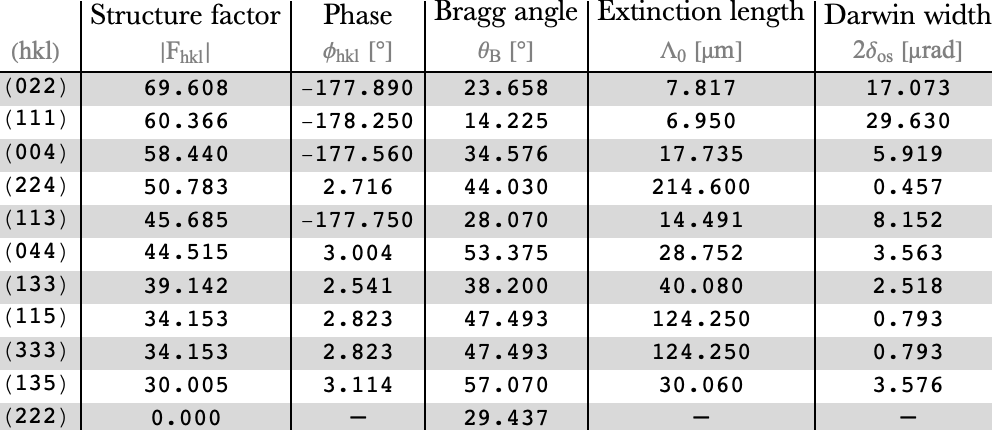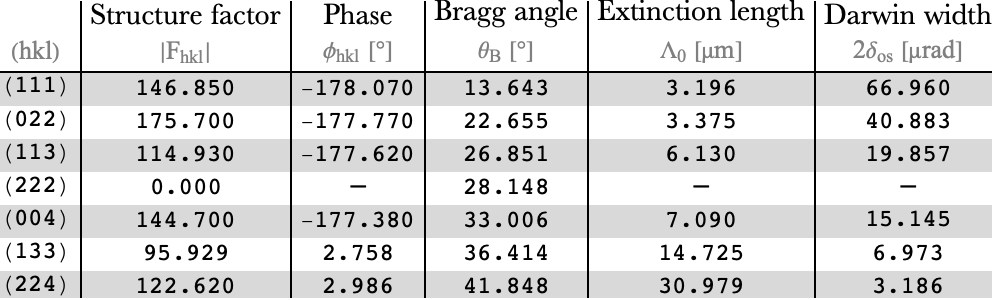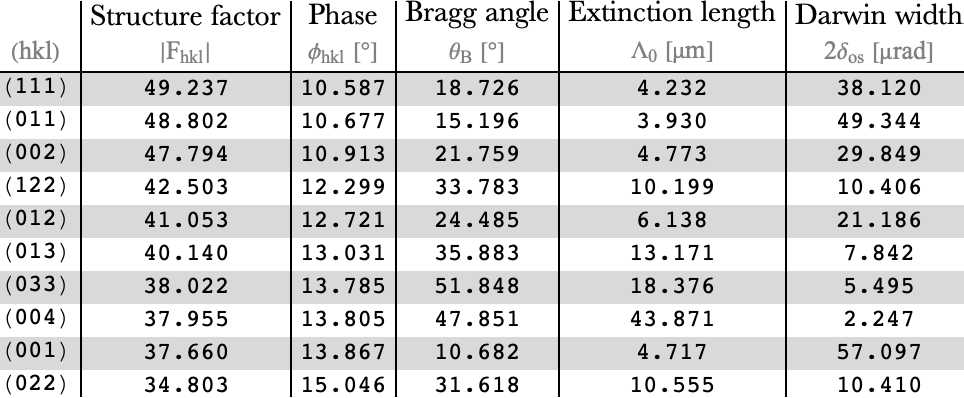MAXRD SYMBOL
StructureFactorTable
StructureFactorTable[crystal]
produces a table of structure factors, phases, Bragg angles, extinction lengths and Darwin widths for a given crystal.
StructureFactorTable[crystal,λ]
produces the same table for a given crystal but using wavelength λ.
StructureFactorTable[crystal,λ,condition]
produces the same table, but reflections that do not follow the pattern of condition will be disregarded.
Details and OptionsDetails and Options
- Options concerning the calculations:
-
"CustomReflections" False See ReflectionList "Keep" All truncates the table so that only a chosen number of reflections are displayed "Polarisation" "π" π (  ) or σ (
) or σ ( ) polarisation
) polarisation"ReflectionListKeep" 50 sets the value of the "Keep" option inReflectionList "SplitEquivalent" False see ReflectionList "Threhsold" 10.-6 see StructureFactor - Options concerning the formatting of the table:
-
Background {{None},{None,{None,LightGray}}} see Background Dividers {{None,{True},None},{None,None,True}} see Dividers "NumberStyle" FontFamily"Courier" style used for numbers "Sort" -2 determines which column the table will be sorted by. Negative values reverses the direction "SubtitleStyle" {FontFamily"Times New Roman",FontSize13,Gray} style used in second row "TitleStyle" {FontFamily"Baskerville",FontSize15} style used in title row - All reflections must pass tests for systematic absence and undefined Bragg angle. "ReflectionListKeep" controls how many of such reflections are passed through to the calculations of structure factor, Darwin width and Pendellösung/extinction distance. A value for the "Keep" option may be set to further truncate this list of reflections, and will be applied after the "Sort" option.
- For a given reflection to be listed in the table, it has to not be extinct and also yield True when tested by the condition. Sometimes, the table may appear to not comply with the condition set by condition. This may be due to symmetry equivalence with one of the reflections listed in the table, and can be checked by using the setting True for the "SplitEquivalent" option.
- Overbars must be typed using underscores as overscripts. This may be done by first highlighting the digit, then pressing +7 (for overscript) and finally inserting an underscore (_) in the box above.