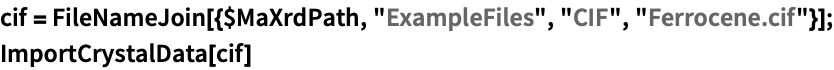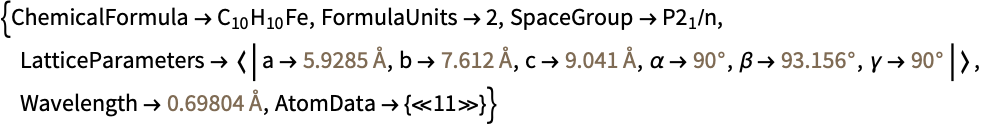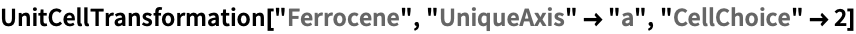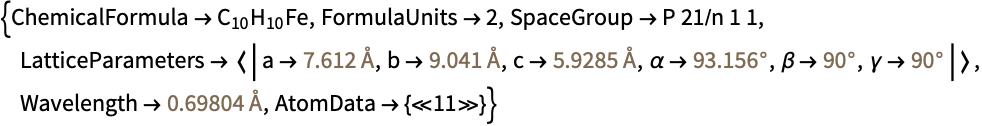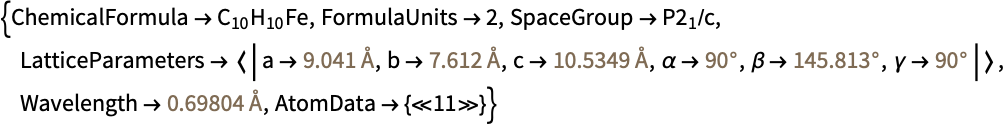MAXRD SYMBOL
UnitCellTransformation
UnitCellTransformation[crystal,settingivaluei, …]
transforms the unit cell of crystal according to the given settings.
UnitCellTransformation[crystal,group]
transforms the unit cell of crystal to the target space group group.
Details and OptionsDetails and Options
- One can specify a custom transformation with the setting
 , where
, where  is a
is a  matrix.
matrix. - The function recognises the following setting commands and corresponding values:
-
"AxisPermutation" 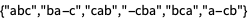
orthorhombic "CellCentring" 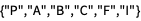
triclinic, orthorhombic, tetragonal, cubic "CellChoice" 
monoclinic "CellOrigin" 
orthorhombic, tetragonal, cubic "MultipleCell" (see table below) tetragonal, trigonal, hexagonal "RhombohedralSetting" 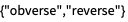
trigonal (triple hexagonal cells only) "UniqueAxis" 
monoclinic - Multiple cells configurations are available for some crystal systems and rhombohedral space groups. They are rarely used, except for the hexagonal description of rhombohedral unit cells ("R1").
-
hexagonal {"C1","C2","C3"} orthohexagonal centred cell hexagonal 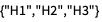
triple hexagonal cells hexagonal {"D1","D2"} triple rhombohedral cell rhombohedral {"R1","R2","R3"} triple hexagonal cell rhombohedral "R" rhombohedral cell rhombohedral {"Cb1","Cb2","Cb3","Ac1","Ac2","Ac3"} triple hexagonal to monoclinic cell rhombohedral {"Cb1","Cb2","Cb3","Ac1","Ac2","Ac3"} rhombohedral to monoclinic cell tetragonal {"P","I","C1","F1","C2","F2"} double cells - The function has an option to return the particular transformation matrix
 ; use the command "ReturnP"True. Default setting is False. If this matrix is returned, the transformation is not carried out. By setting "ReturnP"All, a list of all the matrices comprising the final transformation matrix
; use the command "ReturnP"True. Default setting is False. If this matrix is returned, the transformation is not carried out. By setting "ReturnP"All, a list of all the matrices comprising the final transformation matrix  will be returned.
will be returned. - As an alternative to specifying the setting, one can enter the target space group, and the function will automatically find the correct settings (e.g. "P 1 21/n 1" has unique axis
 and cell choice
and cell choice  ). One can also use the unique Hall symbol.
). One can also use the unique Hall symbol. - Applying this function will mutate the crystal entry in $CrystalData with the transformed values.
- The settings are not case sensitive. One can also for instance use "A
 B", "a
B", "a b" or "A-CB" instead of "a-cb".
b" or "A-CB" instead of "a-cb". - When a crystal entry is transformed to a special multiple cell or a different cell centring, information about this will be added to the "Notes" sub-entry in $CrystalData. If the crystal entry is transformed again later, this information will be used to ascertain the correct starting position.