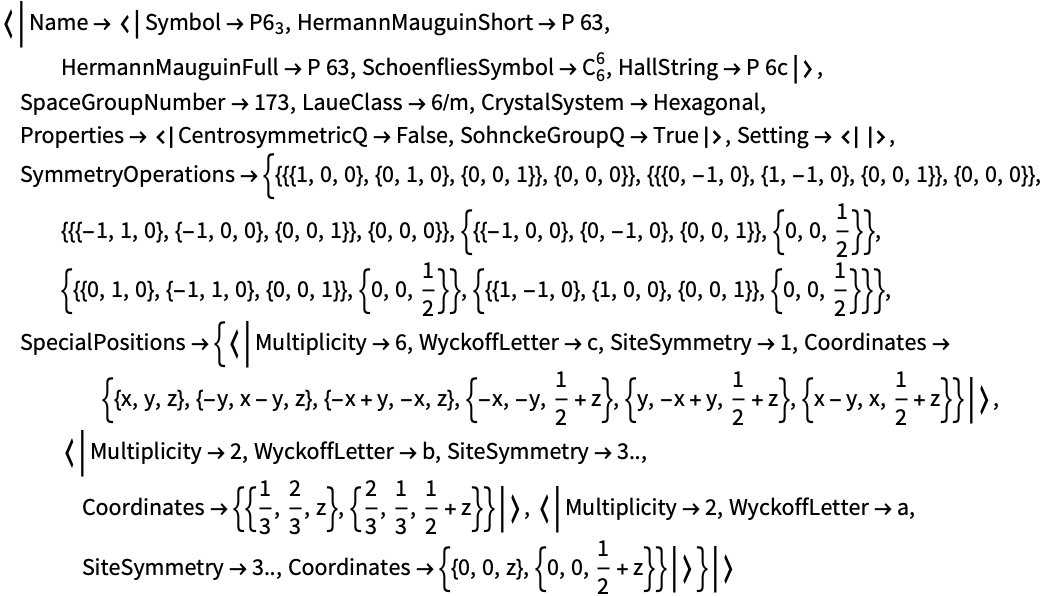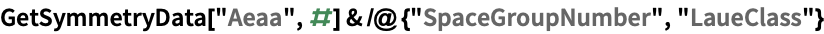MAXRD SYMBOL
GetSymmetryData
GetSymmetryData[group,label]
extracts the data associated with label from the given point- or space group.
Details and OptionsDetails and Options
- This function provides a more user-friendly utility to query data from $PointGroups and $SpaceGroups. One may also enter the name of an entry in $CrystalData in group; the space group will be found automatically.
- Valid labels and explanation of what information gets extracted: ("Lookup" is the default label)
-
"Centring" returns the centring type of input space group "CrystalSystem" the crystal system "GroupType" return the type of group ("PointGroup" or "SpaceGroup") "HallString" the Hall symbol "HermannMauguinFull" the full Hermann–Mauguin symbol "HermannMauguinShort" the short-hand Hermann–Mauguin symbol "LaueClass" the Laue class "Lookup" lookup the input group in $PointGroups or $SpaceGroups "MainEntryQ" whether the entry is in the main setting "PointGroupNumber" the canonical point group number "Setting" the space group setting "SpaceGroupNumber" the space group number from International Tables for Crystallography "Symbol" the point- or space group symbol (formatted) - One can use the label "MainEntryQ" to check whether input is the main entry in International Tables for Crystallography, volume A [1] (True) or an alternative setting (False).
- The function also has two options:
-
"UnambiguousSymbol" True if the label "Symbol" is used, make sure that the output is unambiguous "UseMainEntry" False whether to use the corresponding main entry of input
Related LinksRelated Links
- [1] T. Hahn, Space-Group Symmetry, 5th ed., International Tables for Crystallography. Kluwer Academic Publishers, 2002, volume A. Website: http://it.iucr.org/A/.